
TOOLTRIBE + Procore Integration
Procore Integration automates daily log updates with tools and equipment assigned to that project.
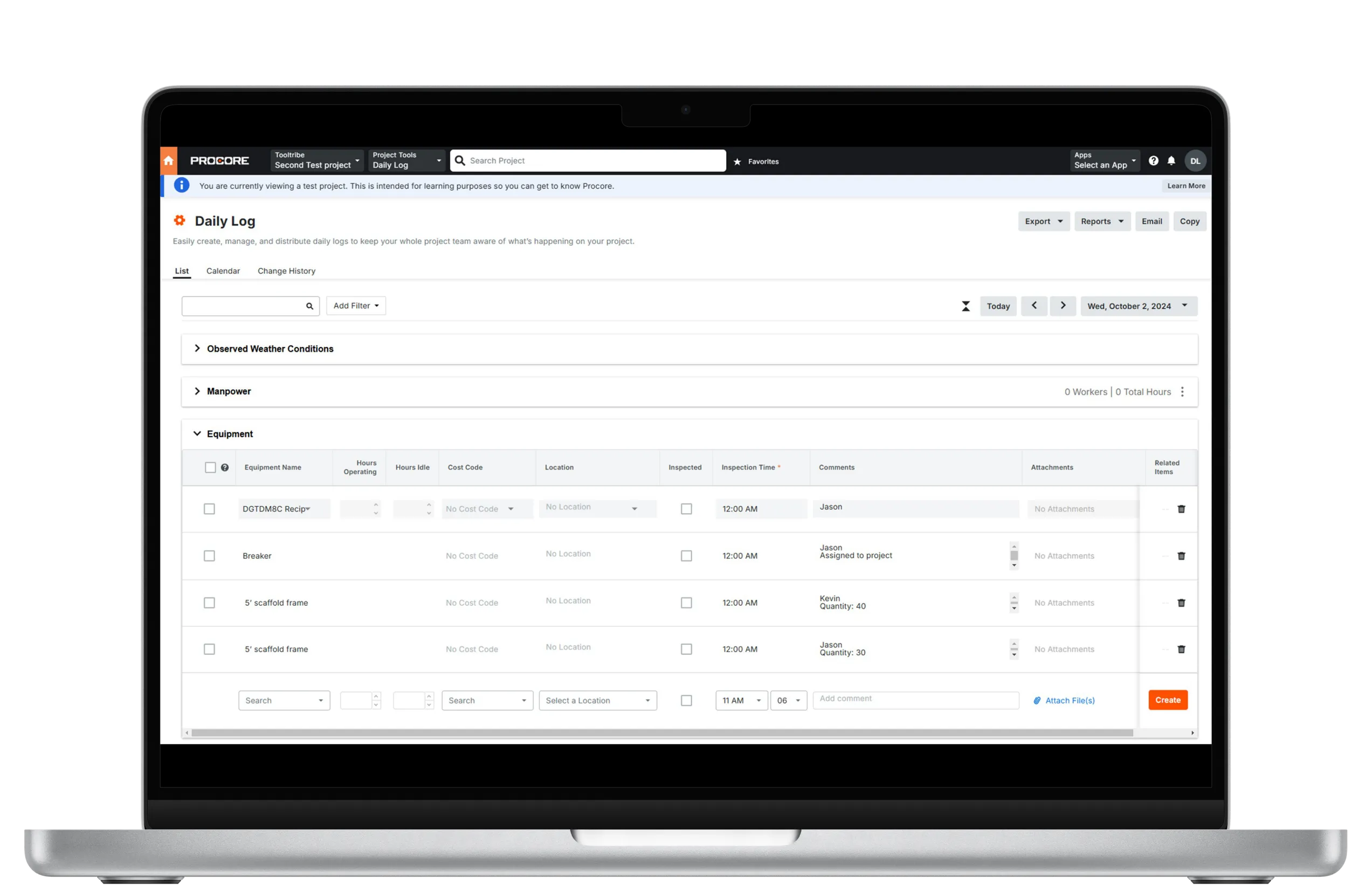
Key Features
- Sync Projects & Employees: Import your Procore projects and employees directly into TOOLTRIBE, eliminating double entry and ensuring accurate project information.
- Real-Time Updates: Keep your field and office teams in sync with real-time updates between TOOLTRIBE and Procore.
- Streamlined Tool Transfers: Assign and transfer tools to Procore projects in TOOLTIRBE, automatically updating the daily log equipment section for that project in Procore accordingly.
- Centralized Inventory Management: Manage all your tools, equipment, and consumables in TOOLTRIBE, with visibility in Procore.
- Reduce Errors & Save Time: Eliminate manual data entry and reduce costly mistakes by connecting your systems.
How It Works
- Connect your Procore account to TOOLTRIBE via the Procore Marketplace.
- Import your projects and employees into TOOLTRIBE with a single click.
- Assign tools and equipment to Procore projects and team members directly from the TOOLTRIBE app.
- Tools assigned to Procore projects show in the equipment section of the Procore Daily Logs.